
|
| Index | Recent Threads | Register | |
 |
Forums » List all forums » Forum: Webmaster's Corner » Thread: html5 page |
|
Total posts in this thread: 5 |
[Change thread status]
[Delete this Thread]
[Move this Thread] [Add To My Favorites] [Watch this Thread] [Post new Thread] |
| Author |
|
|
toppinobc
New Member 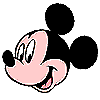 United States Joined: Sep 24, 2016 Posts: 8 Status: Offline |
I put the calendar in a html5 page and when I run it in the android, opens the event link and I can not close it, the close butom does not work so I have to close everything and open it again to go to the next event, any advice how to fix that? thanks |
||
|
|
support
localendar Expert Joined: Aug 9, 2022 Posts: 6397 Status: Offline |
I can understand why Chrome might not like the javascript close - but why would you have to close everything? the event detail should open in a new window/tab, and you should only have to close that tab - not the whole browser. I just did an android test and it worked fine. Do you want to paste the link you are using the calendar on so I can have a look? ---------------------------------------- Marc Higgins Support Associate, localendar.com Follow us on Twitter! http://www.twitter.com/localendar_news |
||
|
|
toppinobc
New Member 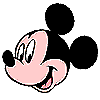 United States Joined: Sep 24, 2016 Posts: 8 Status: Offline |
the calendar it is in a frame inside an app, so I can go to other windows in the app but when I get back I am still in the open even, I can use the back button but I can not take the close button out to make sure people does not try to close it, I can send you the link to the app if you want, but you will have to download it |
||
|
|
toppinobc
New Member 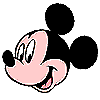 United States Joined: Sep 24, 2016 Posts: 8 Status: Offline |
maybe you could add something to the button so it works too in the app window, some kind of error like if the window does not close use this code, sometimes they get corrupted when inside another code and can be fixed, but since I can not see debugging in the app like you see in the webpage I can not pin point the problem |
||
|
|
support
localendar Expert Joined: Aug 9, 2022 Posts: 6397 Status: Offline |
It will be hard for me to debug the code inside your custom app. But if all you want to do is hide the close button, you can do that with some custom HTML. Go under Options->Events and in the "Common Event Description" box, use this: <script>$( document ).ready(function() {---------------------------------------- Marc Higgins Support Associate, localendar.com Follow us on Twitter! http://www.twitter.com/localendar_news |
||
|
| [Show Thread Printable Version] [Post new Thread] |
Help! | Cobranding | Legal | Privacy Policy | About localendar.com | Contact Us |