Nunc pellentesque
Company News
Calendar
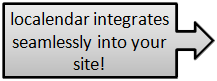
About this example
This sample shows another localendar mini-calendar in the lower-right corner. You use our Publish Wizard to create the
HTML for this widget, then paste it right onto your site. As you can see, it can be customized to perfectly fit any look and feel required.
When a visitor clicks on a highlighted date, a pop-up will appear showing the events that occur on that day. Click away from the popup, or on the
small close-box in the upper right to close it.
 Comments(2)
Comments(2) ![]() 21.02.
21.02.
Can you customize the Event List popup?
Sure - lots of ways! For example:
- Change the amount of rounding on the corners (or make them square)
- Change the border and background color
- Make the background transparent or opaque
 Comments(34)
Comments(34) ![]() 22.04.
22.04.
Get started today!
Sign up for your free calendar, and in just a few minutes you'll be able to create the HTML to include on your web site. Or use localendar as your personal calendaring solution.
Whichever you choose, localendar makes it easy.
 Comments(8)
Comments(8) ![]() 13.46.
13.46.