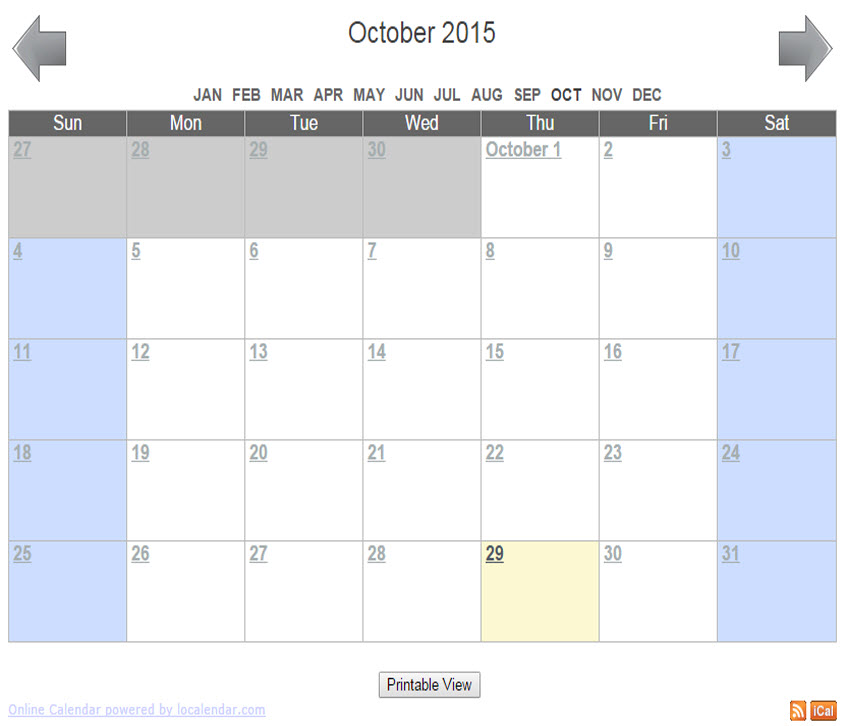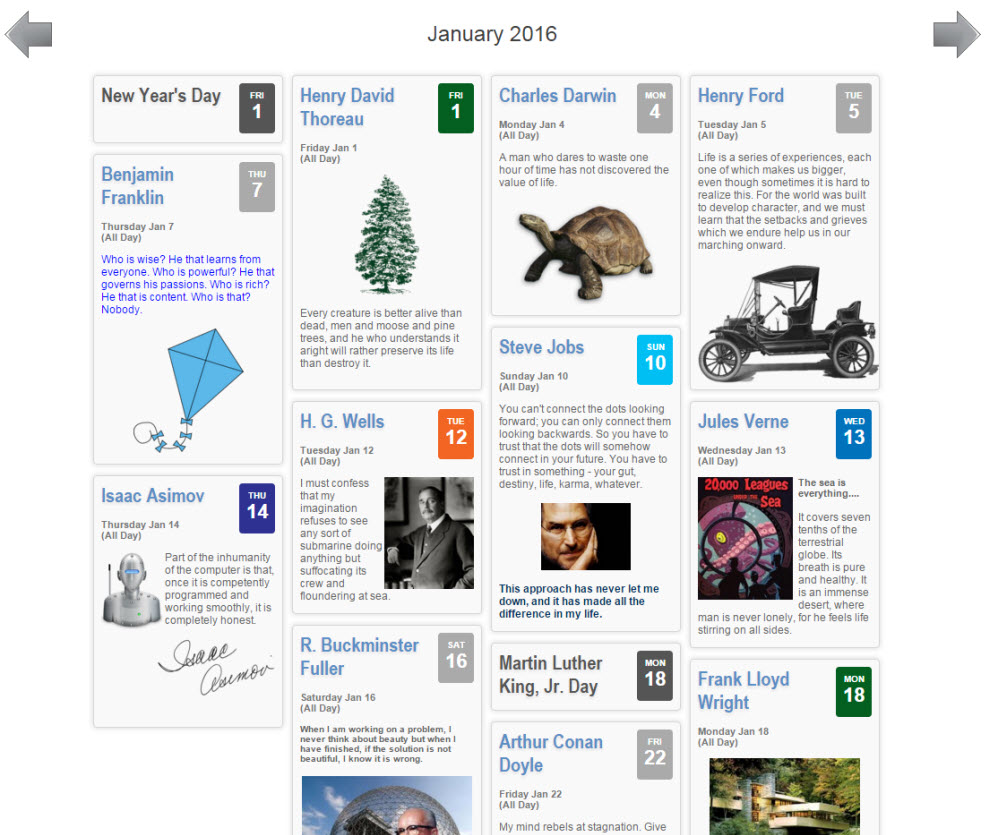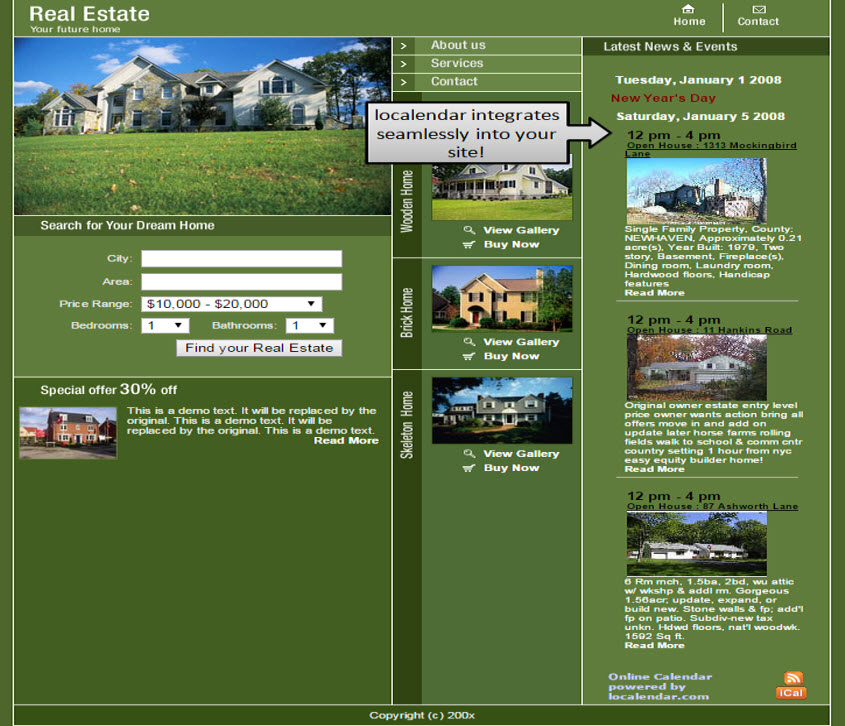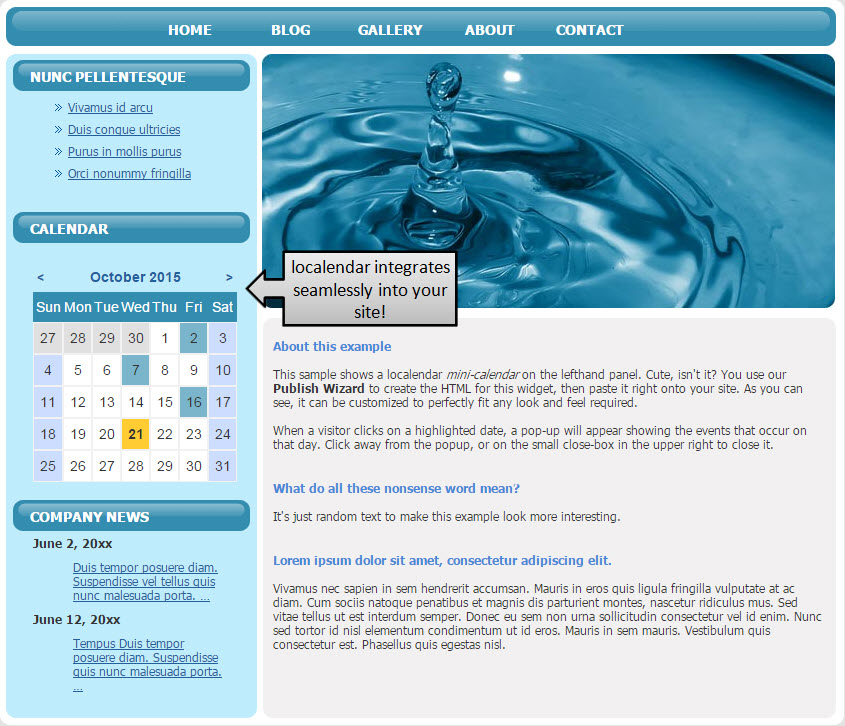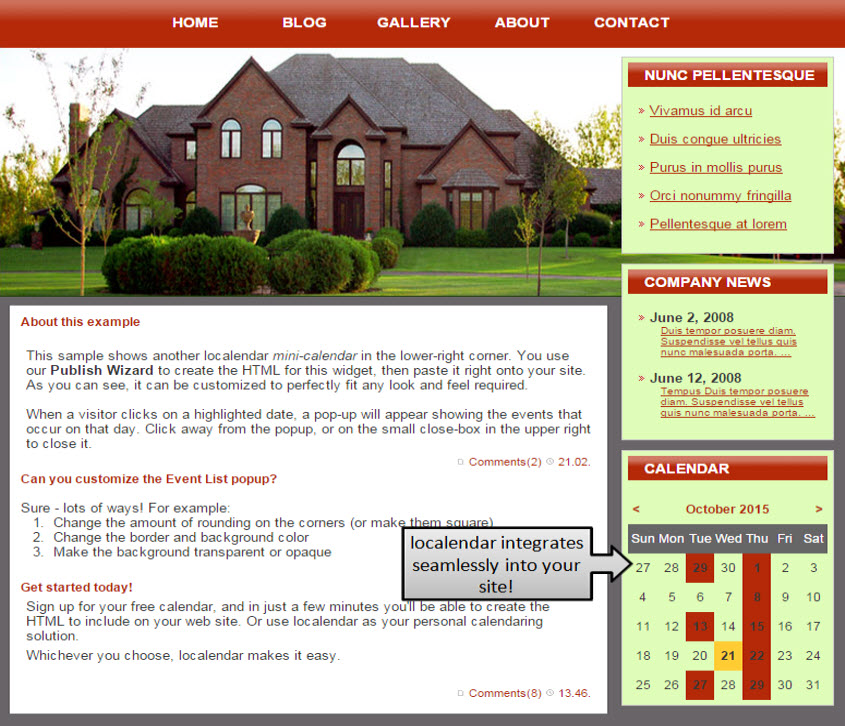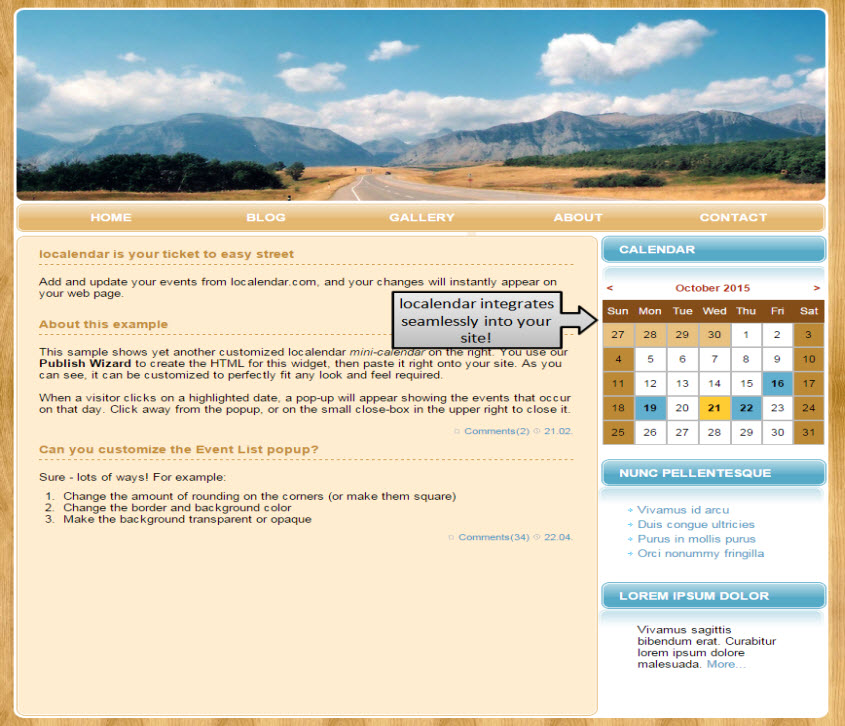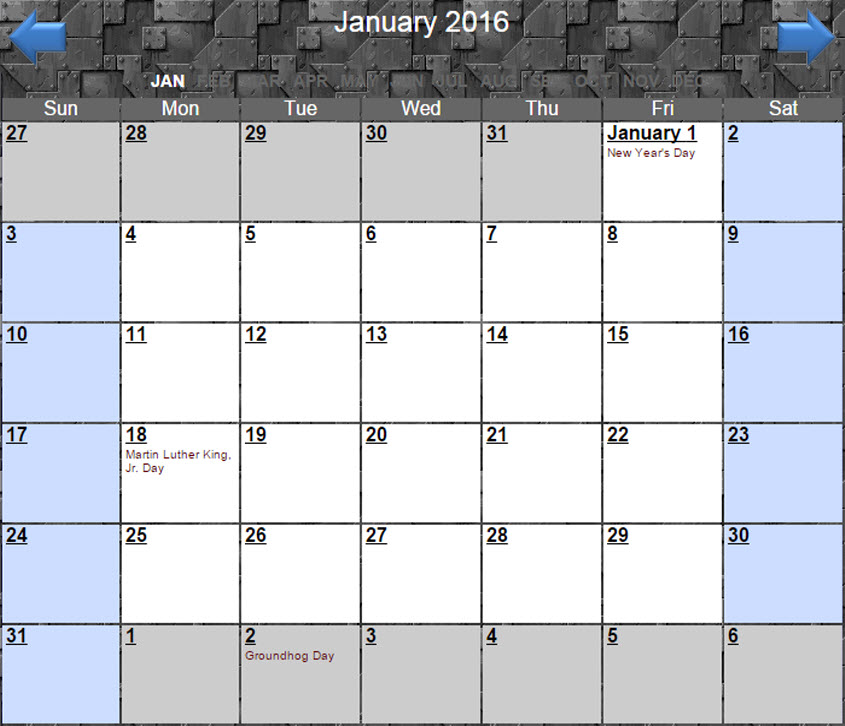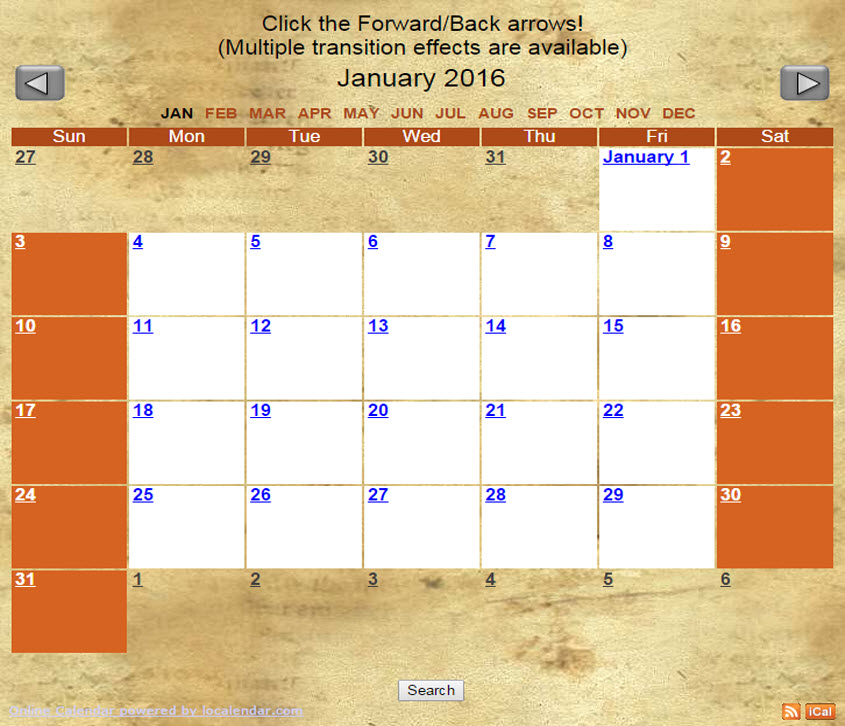We're the calendar that meets your needs
Here are some examples that demonstrate some of features and customizations possible with localendar. Click the image next to the description to see a live demo.
2026 Calendar
This is our basic month-block calendar view. We have more than 12 calendar formats that you can publish using multiple methods, for a total of more than 45 different ways to include an online calendar on your site. Plus you can subscribe to your calendar with iCal or RSS.
Feel free to use this example as a printable 2026 calendar.
Dynamic Include (and multiple calendars)
This example shows off localendar's powerful support for publishing your calendar. There are 3 different calendars used on the page, but the most impressive is the one in the middle which shows our fully-interactive embedded calendar that does not rely on an HTML <iframe>. This calendar will automatically fit itself into your site for the best presentation possible. This example also shows a calendar list-view on the left, and localendar's "mini" calendar style on the right.
Pinboard-style View
This calendar example uses our "Pinboard" style, also known as a "flow view". This presentation style was made popular by the Pinterest social-sharing site. Check out the Day, Week, and Month views using this format. Resize your browser, and the events will automatically reposition themselves for the best layout.
This is just one of the many different ways that localendar lets you publish your calendar.
Language and Timezone Support
This calendar demonstrates localendar's ability to display multiple languages (German/Deustch in this case), other timezones, and 12/24 clock support. This calendar also shows several other customizations.
The display-style is our "week-list" view, which only shows days of the current week which have events. This calendar purposely shows the first week of January. You can use the "start_date" setting to automatically show a specific calendar from the past, present, or future. Lastly, this calendar starts each week on Monday.
Scheduling Calendar
This calendar uses localendar's Scheduling Module to demonstrate a Room Reservation System. The Scheduling Module allows you to control appointment bookings, resource reservations, and more!
Click here to learn more about this feature.
Church Calendar
This sample church calendar uses localendar's alternative "Month-Block" style which groups events that occur across multiple consecutive days into a single block. On this site, localendar has been included using one of the public calendar views and an HTML <iframe>
Custom Categories
You can group related events easily by using custom, color-coded categories. This example shows how a teacher uses custom categories to keep track of her class schedule. Scroll to the bottom of the calendar to see the legend.
The calendar also features a search button to give students another way to find when classes meet.
Merged Calendars
Give each group in your organization (or member in your family) their own personal calendars, and merge them into a single, unified view with localendar's calendar-merge feature. You can color-code each merged calendar and localendar will automatically display a legend to let you jump to specific schedules.
This example merges the schedules for different sports teams onto a single calendar. Each team manages its own calendar separately. The calendar uses built-in clipart and a user-uploaded custom background.
Timeline View
This responsive calendar view displays upcoming events as a vertical timeline
Library Calendar
Here is another example that uses a "List-style" view of upcoming events, similar to what a newspaper or newsletter might use. This calendar style will only display days that have events and skip any that do not. There are list-style views for the current week, month, or a custom period that you configure.
Nightclub Event Calendar
localendar has a variety of formats for publishing your events, as this example shows. This nightclub is making use of our "Today + Happening Soon" view. You can customize the titles for each section as well as the number of days to look ahead for "Happening Soon".
Real Estate Calendar
As this example shows, you can get very creative with how you publish your calendar. The list of open-houses down the right is actually a localendar calendar, leveraging uploaded clipart for the house images. Customized colors complete the seamless integration into the site.
Local Weather Forecasts
You can place local forecast images and descriptions on your calendar. This may help visitors prepare for the weather during your events. This example includes the forecast for Sacramento, California.
Local weather forecasts are available for the entire planet.
Mini Event Calendar (1)
Another unique calendar style is localendar's Mini Calendar. For websites that are short on available space, this is a great way to let visitors see dates that have one or more events. Clicking on a highlighted date will display a balloon-style pop-up listing everything happening on that day. And of course, it's fully interactive so visitors can check out upcoming months.
Mini Event Calendar (2)
Another mini-calendar example demonstrates how all of localendar's calendars (even the mini-calendar style) can be extensively customized to fit your site.
Mini Event Calendar (3)
You don't need to learn a lot of HTML or CSS to customize localendar. localendar has an interactive what-you-see-is-what-you-get customization wizard, which lets you choose colors, change arrow styles, upload backgrounds, and see all of your changes on a dynamic calendar preview before you push them out to your site.
Special Effects Calendar (1)
We're really proud of localendar's special transition effects. A calendar doesn't have to move plainly between months - you can make things a lot more interesting and fun for your visitors. This preview demonstrates our unique "slide sideways" effect.
Special Effects Calendar (2)
This calendar uses the same "slide-sideways" effect as the previous example on the month-view, but if you click on a Day on the calendar, you'll notice that the Day-view's forward and back arrows use our "fade+slide" up/down effect.
What our members say about us
I LOVE YOUR SITE ! This is perfect for me! Thank you thank you thank you.
You are doing a wonderful job with the calendars and yours is the best on the web!
I am making a website with your calendar for a church. It is a godsend! I would never know how to make a calendar like yours, and so simple at that.
WOW! I just cannot even begin to put into words how AWESOME localendar is!!!
Just found you guys, have to say, excellent product. I've been going nuts trying to find a good calendar for my club, found a similar club used you, followed the link, and I love it.
I have to say that of all the calendars I have reviewed on the web, your service is far superior. We really appreciate your service.
Your website has made my life so easy. It's awesome. Thanks for having it.
This is such a terrific service. I can't thank you enough.
The few times I have asked questions, I have been very pleasantly surprised at the quick response. You are doing a terrific job. Keep up the good work.
I have to tell you that I just LOVE it and how easy it is to use--I am so thrilled to have this tool to use!!!!! Thank you so much for all the work you've done to make this possible. I LOVE it!!!!!! Keep up the great work!!!
We love your calendars.
Your calendar is really GREAT!!! Thanks and keep it up!
The calendar was exactly what I was looking for our HOA website.
I wanted an alternative to the rather dull Google Calendar and localendar certainly provides that. I particularly like the 'Pinterest' style option.
The people who use my site really like the localendar calendar and it works really well for my purposes.
I. Love. You.
The interface is better than Google :)
Stability is key ... The amount of years you have been around, does go a long way in reassure